Music Notation Challenges -- and their solutions #1
"Before we start, since music files can be big, and it's just convenient for professional and amateur musicians to have their mobile, home phone, and broadband internet stuff working well, go ahead and visit O2 uk broadband reviews if you live in the UK and see if their service would suit you."
Moving forward, since I enjoy solving music notation challenges, I figured I'd create some pages that might help you leap some common hurdles...
- Here's a challenge I've uncovered while notating a piano-vocal rock-pop
song.
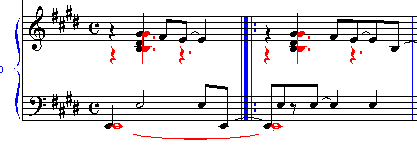
I'm using Finale 2004b, regardless what software you are using, this notation challenge can be interesting for you.
Learn how to write your songs down now!
- Can you see how Layer 2 (red in Finale) is to the right of Layer 1 (black)?
I'd like to move the tied whole notes to the left of the Layer 1 notes. Can you see how that would be a clearer? I wonder what "rule" this is...I'll have to look that up...but I'll keep going for now...
- So, if I drag the Layer 2 (red) notes to the left, then the whole notes
will be too far to the left. If I drag the Layer 1 notes (black) to the
right, then the initial note will be too far to the right, totally messing
up beat 2. Also, in Options|Document Options...|Music Spacing,
I have to choose Manual Positioning|clear, ignore, or incorporate.
So, especially if I have "clear" selected, I'll just lose my
manual positioning if I apply music spacing anyway, and honestly...I want
to spend as little time on this as possible.
- So, I'll make some guesses. Here's what I'd like to be able to do:
I'd like to be able to just go into Document Options...|Music Spacing (or somewhere else) and select some kind of Layer options. There, I'd like to specify "when applying music spacing, make sure that the note with the larger value goes to the left of the note with the smaller value."
I don't know if that's possible.
- So, I have a few ideas for "workarounds." One thing I can
do is assume that Layer 1 just always goes to the left of Layer 2 in Music
Spacing...if that's the case, then I can create a new document with all
Layer 1 notes moved to layer 2 and all Layer 2 notes moved to Layer 1.
Essentially, I mean "switch layers."
- To do that, I select all (MassEdit tool),choose MassEdit|Move/Copy
Layers...|Move|Contents of Layer 1 into|Layer 2|and|Move|Contents of Layer
2 into|Layer 1, which actually created a stem flipping, tie flipping,
rest moving nightmare...so I would not recommend that route.
Here's a graphic of the nightmare:
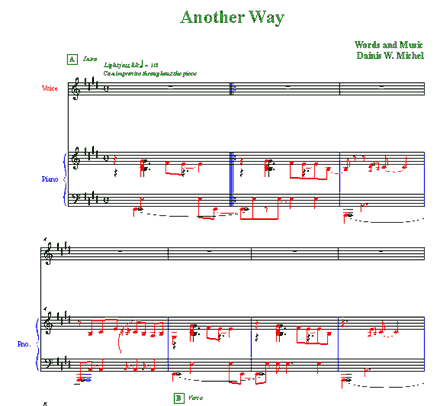
Another possibility is to do some manual positioning, specify "incorporate" in the Music Spacing options for manual positioning and see what happens.
- If I move the Layer 2 note (red) to the left of the Layer 1 quarter
note (having selected "incorporate" for manual positioning as
outlined above), and I then select all and apply beat spacing...well,
the notes just go back the way they were.
But if I move the Layer 1 note (the black note) to the right of the Layer 2 note, then ... oh man... this was working and now it isn't.
- OK, well, I'm off to the forums. My post about this is here:
http://forum.makemusic.com/default.aspx?f=5&m=142404
- OK, we're making some progress, here is Nickie's version:
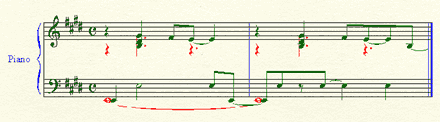
- Looks great! Now, I'm using Fin2004d, Nickie has Fin05 and Fin06. I
moved Layer 1 into Layer 3 and got this:
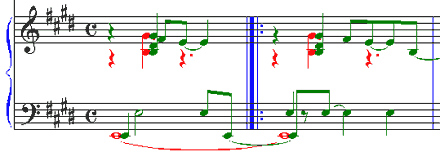
I've messed with my music spacing options and can't seem to get the unisons in the LH to appear separated and the unisons in the RH on top of one another. I wouldn't mind having the RH "unisons" (dotted quarter over quarter note) appear next to one another as on the top of this page. Then, I'd need to switch some layers in individual hands.
- Yes, with the help of Zuill, Nickie, and Brian over at the Finale Forum,
I'm getting closer to the professional result I would like.
I went ahead and just switched Layers 2 and 3 in the treble staff (from the example in step 10 above), and my result is as follows:
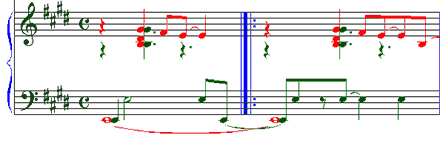
- I'd like to take this opportunity to understand more fully how Finale
does things regarding music spacing, so that I can get my music spaced
the way I'd like without dinking around so much. So, here goes!
These are my Document Options|Music Spacing, I went ahead and clicked on Spacing Widths..., to show all of my settings.
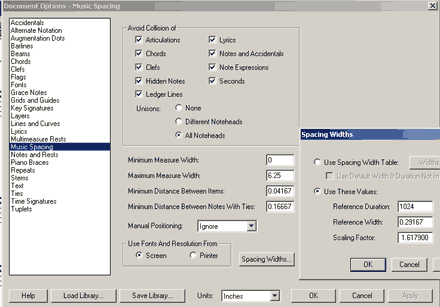
A closer look:
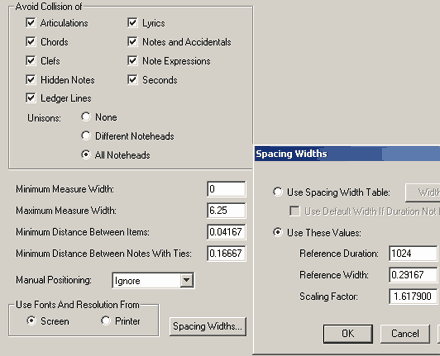
- Now, I've tried all of the different setting for Unisons, and
the only setting that creates any kind of reasonable results is All
Noteheads.
As many of you have noticed, Finale offers 3 options in MassEdit|Music Spacing, namely Apply Beat Spacing, Apply Note Spacing, and Apply Time Signature Spacing, well I used to just try them all, pick the best one, and manually adjust. While an OK procedure, it might save me time to understand what is going on...which will likely wind up a separate topic on this website, but for now, we'll stick with this example to go deeper in our understanding of professional music notation with Finale.
Apply Beat Spacing yields the result above
- Apply Note Spacing yields the following:
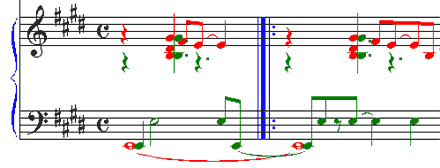
- And Apply Time Signature Spacing yields the following:
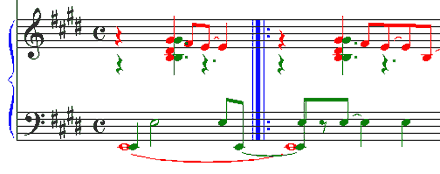
- The results for Note Spacing and Time Signature Spacing
are pretty bad, none of the three are optimal yet, but we're getting there.
- The best solution may be to just use Beat Spacing, and thereafter,
adjust manually. I don't enjoy manual "dinking around," but
I guess it's necessary to get a professional result.
--DWM March 4, 2006
